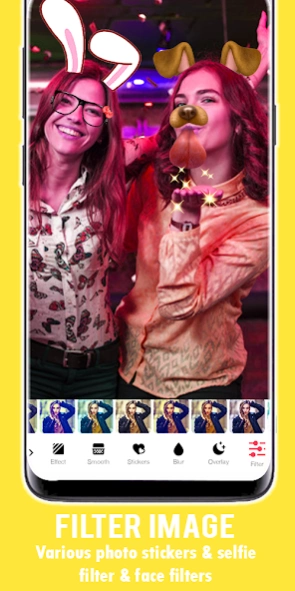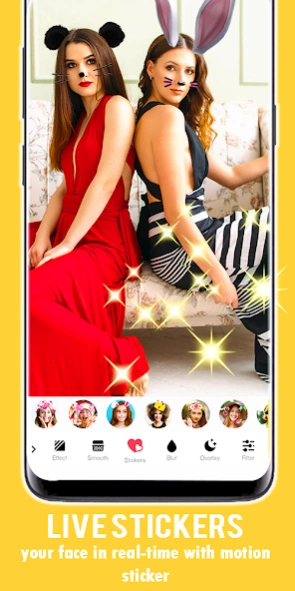Live Filter Camera - Photo Edi 1.2
Free Version
Publisher Description
Live Filter Camera - Photo Edi - Live Filter Camera - Photo Editor is the best picture editing app out there
Feel exhausted with the plain photographs? Need something exceptional? There are wonderful light hole and shading tone filter here. Live Filter Camera - Photo Editor likewise encourages you join numerous filter effect in a single photo. We offer the proposals for you on the off chance that you don't realize how to choose. Only one tap, you can make your own astonishing photo EASILY live! The potential outcomes are ceaseless. Simply give it a shot!
Live Filter Camera - Photo Editor is the best picture editing app out there. Download Live Face Camera Pro and enjoy hours of fun editing your photo to look awesome. In addition, you can add motion stickers and we possess the best cute animal face changer that you can choose from our wide collection of motion stickers and animal faces, you can even turn your pictures into Funny gifts. Yes Live Filter Camera - Photo Editor has the whole package; it also has a face recognition feature to make things even better. What are you waiting for start editing your photos share them with family and friends and I will guarantee you will never be bored.
Live Filter Camera - Photo Editor lets you create the most amazing selfies and when you’re done why don’t you try one of our countless face filters from our collection on your beautiful selfies ; may be a Rabbit face or a monkey face they’re super cute.
Our photo filters collection is enormous enjoy the funny stickers for selfie photo, Heart Crown, filters crown, cute rabbit, doggy face, snappy photo, and Coachella.
How to use Live Filter Camera - Photo Editor you say? Super easy a child can operate it.
🎈 Take a photo or a video of you your friends or whoever you desire.
🎈 Edit them by choosing the filter you like and add in it to the photo or turn them into funny GIFs.
🎈 Share directly to you social media account for your friends to admire and we are done, doesn’t take much time.
Live Filter Camera - Photo Editor is the best and newest motion sticker app on the store today because of its stunning photo effects and motion stickers.
Join thousands of satisfied users and create the most wonderful photo/videos with Live Filter Camera - Photo Editor. Turn your photos or videos into awesome funny gifs with the help of Live Filter Camera - Photo Editor.
Try our snappy photo filters & stickers for your photos they’re extremely amusing and don’t forget about our lovely cat filters you won’t believe how cute they are. All these features are only here to amuse you and your friends like the bunny effects, what are you waiting for start taking those pictures.
Live Filter Camera - Photo Editor features
🥰 Stunning Artistic Filters.
🥰 Countless rabbit stickers to choose from.
🥰 Camera Face recognition for numerous faces.
🥰 Ability to turn photos videos into GIFs.
🥰 Many filters to choose from.
🥰 Share directly to your social media accounts.
Download Live Camera Face Pro 1 and enjoy hours of fun with your family and friends. Don’t forget your satisfaction is our goal. So, please tell us about your experience using Live Camera Face Pro 1 we would love to hear from you.
About Live Filter Camera - Photo Edi
Live Filter Camera - Photo Edi is a free app for Android published in the Screen Capture list of apps, part of Graphic Apps.
The company that develops Live Filter Camera - Photo Edi is Mixer App co. The latest version released by its developer is 1.2.
To install Live Filter Camera - Photo Edi on your Android device, just click the green Continue To App button above to start the installation process. The app is listed on our website since 2019-01-27 and was downloaded 0 times. We have already checked if the download link is safe, however for your own protection we recommend that you scan the downloaded app with your antivirus. Your antivirus may detect the Live Filter Camera - Photo Edi as malware as malware if the download link to mixerappco.live.filter is broken.
How to install Live Filter Camera - Photo Edi on your Android device:
- Click on the Continue To App button on our website. This will redirect you to Google Play.
- Once the Live Filter Camera - Photo Edi is shown in the Google Play listing of your Android device, you can start its download and installation. Tap on the Install button located below the search bar and to the right of the app icon.
- A pop-up window with the permissions required by Live Filter Camera - Photo Edi will be shown. Click on Accept to continue the process.
- Live Filter Camera - Photo Edi will be downloaded onto your device, displaying a progress. Once the download completes, the installation will start and you'll get a notification after the installation is finished.